
Your device (computer, smartphone, or tablet) is connected to Wi-Fi, but pages on Google do not load, everything slows down and YouTube does not play videos ... This is annoying. What is the problem and how can I solve it?
There are several reasons why wi-fi does not work (as well as ways to solve this problem). And in this article we will cover the main ones.
Top Reasons for Slow Wi-Fi
The main thing is to understand everything clearly and in order. Understand who is to blame and what to do. Most likely, the problem is either in the Wi-Fi router, or in the device on which the Wi-Fi stopped working.
Therefore, the first thing to do if your wi fi is not working well is to check the cable connections. The provider's cable (which goes from the entrance to the apartment) must be connected to the WAN port of the router (blue). And the laptop must be connected with a cable to the LAN port (yellow) or via Wi-Fi to the wireless network of the router.
The next thing to check if your wi-fi does not work well is whether the "Internet" indicator on the router is on? If not, then the problem is with the provider's cable. You need to disconnect the cable from the blue port (WAN) and plug it into the yellow port (LAN).
- If the LAN indicator (computer icon) is on, the WAN port in the router is not working. The problem is in the router - it needs to be taken to a service center.
- If the LAN indicator is off, then there is no connection to the provider's equipment. You need to check the cable - the problem is most likely in it.
- Lights up orange - there may be a problem with the settings of the router or the provision of the Internet by the ISP.
- If none of the indicators light up, then the reason is in the power supply of the router. Check if the power adapter is plugged in? Is the power plug fully inserted into the router? Is there electricity at the outlet?
- If Wi Fi is missing, you must also check the connection settings on your computer (laptop). Make sure your cable or wireless connection is connected. To do this, go to "Control Panel" - "Network and Internet" - "Network and Sharing Center" - "Change adapter settings".
If you are using a cable connection between your computer and your router, look for Local Area Connection in the list. If a red cross is lit on it, then the cable is not connected. Check the connection, reconnect the cable from the computer side and from the router side.
What to do if Wi-Fi is slow
If you are using Wi-Fi and a red cross is lit on the “Wireless Network” icon, then you are not connected to Wi-Fi. Open the list of wireless networks, select yours and click "connect".
The next thing to do when the Wi-Fi is connected but not working is to check the settings in the web interface of the router. Open a browser from a computer or laptop. In the address bar, type: 192.168.0.1. In the menu that opens, enter the username and password: admin / admin. This will open the router configuration menu. Go to the left Network - WAN
IMPORTANT: in order to understand why wi-fi is slow, you must know what settings your provider requires: connection type, login / password, server address. You should be 100% sure about these parameters.
If you are sure that the data is correct:
- Just in case, manually re-enter the data and click "Save".
- Check that the provider's high-speed connection is disabled on all computers.
If in the "Status" menu - the "WAN" (Internet) table you see the value ip: 0.0.0.0, then the router has lost its connection with the provider. In 90% of cases, in such situations, the problem is on the side of the provider. Therefore, you need to check the operation of the Internet without a router: turn off the router, connect the provider's cable directly to the PC or laptop. If the Internet works without a router, but not with a router, then you should save the system log and send it to the technical support mail.
And now, point by point:
- What if the Wi-Fi on the router is missing?
- Why does Wi-Fi disappear on my computer?
- What to do if Wi-Fi keeps disappearing on your phone and tablet?
Internet wi-fi disappears due to problems in the router
How can I check this? You most likely have multiple devices that can be connected to Wi-Fi. We connect them to the network, and if the Internet does not work on any device, then the problem is 100% in the router. When you are convinced that the problem is with the router, you can try to solve it.
- Reboot the router. Make sure that the Internet is paid for, and there are no problems on the side of the provider. You can also try connecting the Internet directly to your computer and check if it will work without a router.
- Check if the wires are properly connected to the router. Look at the lights on your router - are they blinking as usual?
- If the Internet works without a router, you need to check the settings. Perhaps they are lost and the router cannot connect to the Internet.
Why Wi-Fi does not work well if the laptop is connected to Wi-Fi
If the problem appeared only on a laptop or stationary computer, then you need to check some settings. After connecting, you will most likely have a yellow exclamation mark next to the connection icon, and the status "No Internet connection". And when you try to open the site, the information is displayed: "The page is not available."
Restart your computer, and check if the automatic acquisition of the IP address is set in the properties of the wireless connection.
Why does Wi Fi not work on my phone (tablet)
Wi-Fi is connected but no internet. On mobile devices that run on Android or iOS, the situation is similar. A wireless network connection can be established, but the pages in the browser do not open. Why did wi-fi stop working?
Check if the date and time are set correctly. If you are sure that the problem is with your device, and not with the Wi-Fi network, restart your mobile device and reconnect. Also check how the Internet works when connected to other networks.
The above tips should help you solve your problem.
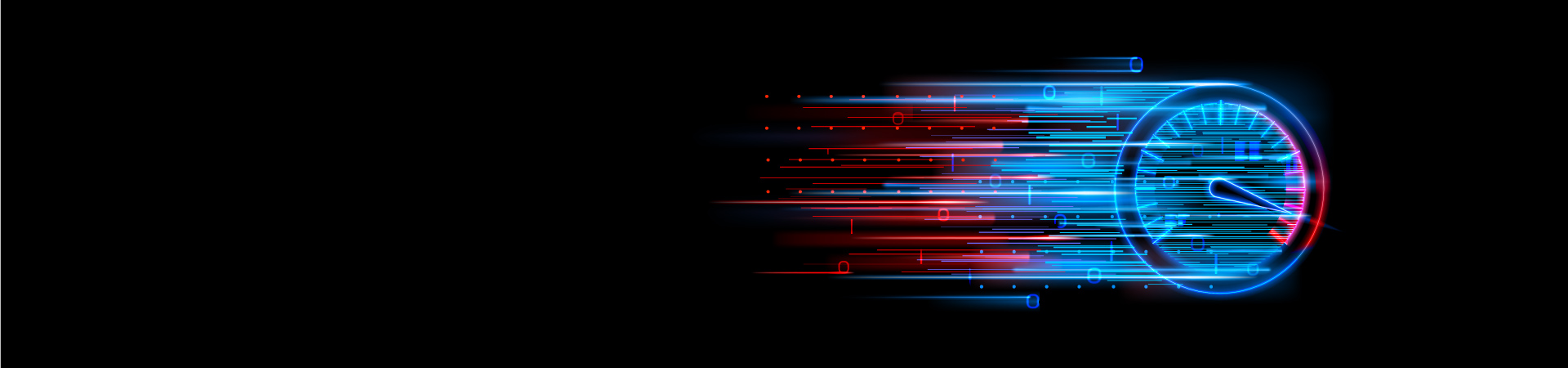
How to increase internet speed
04/10/2021
To play computer games, watch high-definition movies or work with online programs - all this requires a fast Internet connection. Despite the fact that today everyone has a fairly powerful computer at home, and providers offer unlimited tariffs with high speeds, the problem of slow Internet is still...
